Get connected in minutes. Find out which Mitsubishi Electric devices are compatible with the Kapacity.io Cloud. You only need a compatible, internet-connected heat pump to get started.
Kapacity.io now supports integration with Mitsubishi Electric devices through the MELCloud platform.
Note! Mitsubishi does not support external controls for devices in Heat Curve mode. Thermostat Mode and Flow Mode are supported.
Note! Kapacity.io does support only MelCloud, not MelCloud Home. Stay tuned, more updates to come!
To connect your heat pump to Kapacity.io Cloud, follow these steps:
1) Update your heat pump's software to the latest version and connected to the internet.
2) Confirm that the device is connected to WiFi and linked to your Mitsubishi Electric MELCloud account.
3) Register for Kapacity.io Cloud and add your device. Use the same Mitsubishi Electric MELCloud username that you have set up in your Mitsubishi Electric MELCloud account to complete this process.
Ecodan
Hero
Ninja FT25
Mr Slim
City Multi VRF
Lossnay
M Series
MSZ-AP25/35/42/50/60/71/80 VGKD
MSZ-EF25/35/42/50VGK (B/S/W)
MSZ-LN25/35/50/60VG2 (R/V/B)
You might need an adapter to be able to connect your device to MELCloud. Ask your local installer for more information.
All you need is a heat pump and a few minutes,we’ll take care of the rest.

1
Sign up and set up your profile.
2
Use your existing manufacturer app for a secure and direct connection. Setup is quick and fully online.
3
Sit back while your system optimizes comfort and reduces costs every day.